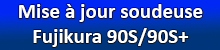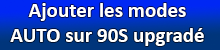Selecting the right splice mode is crucial to achieving the best possible splice.
You can lose a lot of time and money if you're not on the right splice mode.
Follow the procedure below to select the right splice mode with your Fujikura 90S+ and upgraded 90S splicer (90S+ software installed in the 90S).
1/ We strongly recommend that you update your Fujikura 90S/90S+ splicer regularly to ensure you have the latest optimizations.
If you have an upgraded 90S or a 90S+, you'll find this welcome image with the ACTIVE FUSION CONTROL logo.

If you don't see this logo when you switch on your splicer, you have a 90S. You can request an upgrade via our after-sales form.
If your splicer machine is up to date you should have AUTO splice modes as below:
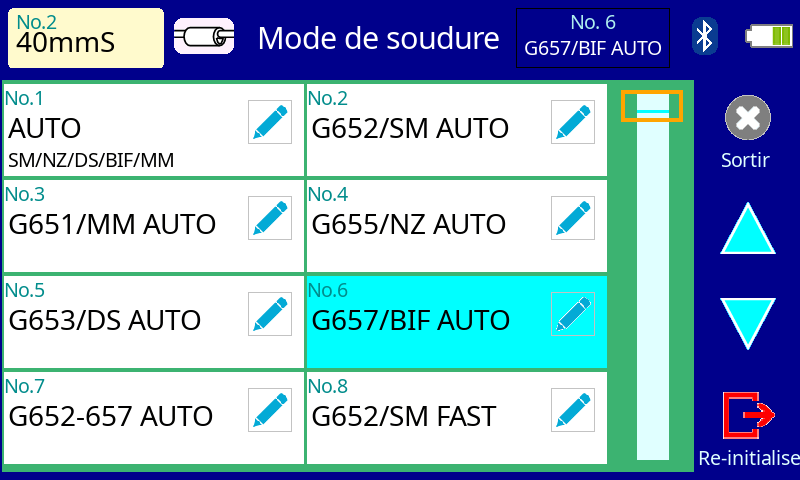
If this is not the case, you need to add these modes manually.
2/ For G657 fibers, select G657/BIF AUTO mode
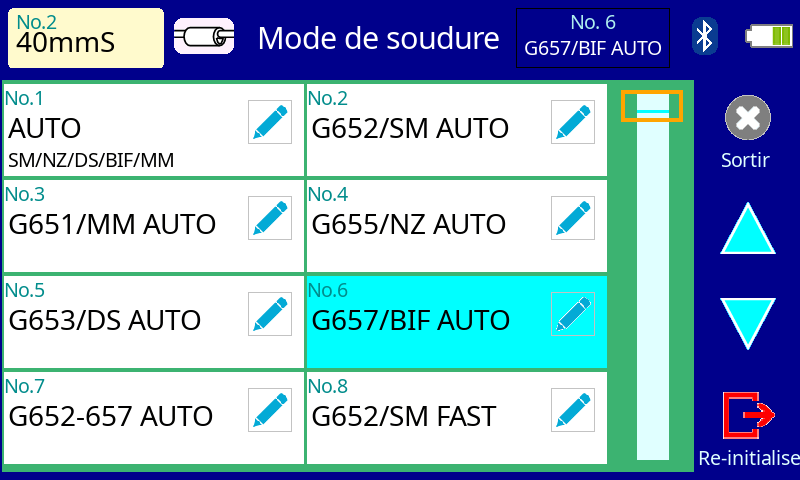
Then check that ACTIVE FUSION CONTROL is activated, by clicking on the pencil,

Then click on ARC and check that “Active Fusion Control” is in “Active” mode.
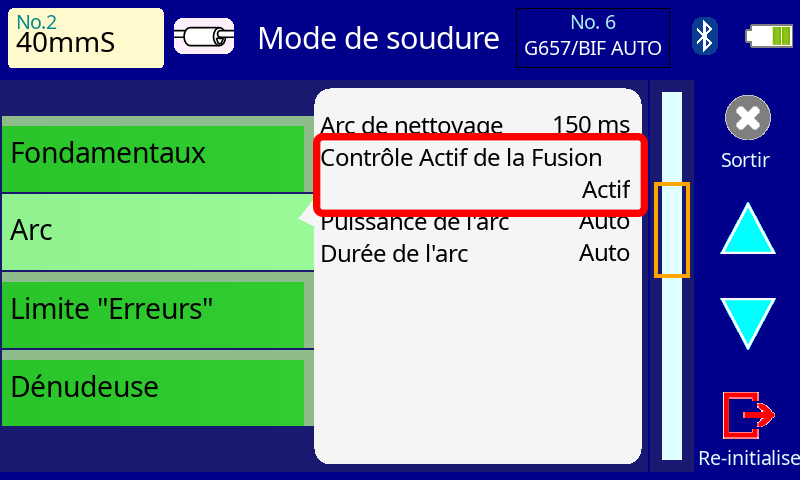
3/ For G652 fibers: G652/SM AUTO mode

4/ Unidentified fiber: AUTO mode
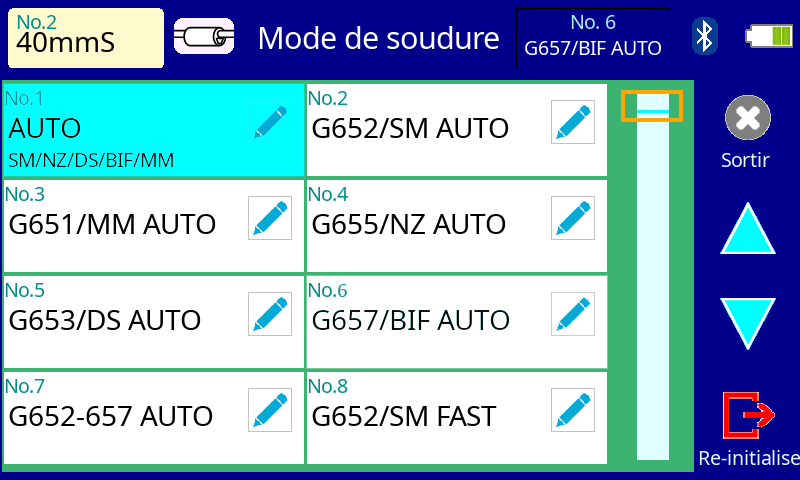
Once the correct splice mode has been selected, it is important to calibrate the arc.
Once you've selected the right splice mode and calibrated the arc, you're ready to splice !